Hiring can be especially challenging for small businesses. Limited resources, tough competition from larger companies, and the absence of a dedicated HR team can make it difficult to attract and manage top talent. Without a standardized hiring process, recruitment can become time-consuming, inconsistent, and ineffective.
That’s where an Applicant Tracking System (ATS) comes in. An ATS can streamline your recruitment efforts, improve organization, and help you compete more effectively for great candidates. But how do you know if your business is ready for one? What are the key benefits, and which features should you prioritize?
In this article, we’ll explore the signs that your small business needs an ATS, the advantages of using one, and how to choose the right system for your hiring needs.
What Is an Applicant Tracking System?
An Applicant Tracking System (ATS) is a software application used by businesses to streamline their recruitment process. It automates job application management, enabling recruiters and hiring managers to track and organize candidate data effectively. The primary purpose of an ATS is to simplify the hiring process, saving time and effort for businesses while enhancing the overall quality of their hiring decisions.
Choosing an ATS for Small Businesses
1. Focus on Your Core Hiring Challenges
Small businesses often juggle hiring with other responsibilities. Choose an ATS that directly solves your key issues—like tracking applicants in one place, posting jobs easily, or avoiding email clutter—not one bloated with enterprise-level features you won’t use.
2. Make Sure It’s Easy for Everyone
You likely don’t have a full HR department. The system should be simple enough for managers, founders, or team leads to use without training. Look for clean interfaces and minimal setup time.
3. Check the Candidate Experience
Small businesses rely on a strong first impression. Ensure the application process is quick, mobile-friendly, and doesn’t require candidates to create accounts or fill out lengthy forms.
4. Pick a Vendor That Updates Regularly
You don’t have the time or budget to replace tools often. Choose a provider with a proven track record of regular improvements, so your system stays modern and useful.
5. Look for Plug-and-Play Integrations
The ATS should work smoothly with tools you already use—like Google Workspace, Slack, or payroll software. Seamless connections reduce manual tasks and make onboarding easier.
6. Prioritize Built-in Job Posting & Sourcing
Without a dedicated recruiter, it’s crucial your ATS helps you reach candidates. Look for one-click job board posting and options to share roles on social media or your website.
7. Use Data to Hire Smarter
A small team needs every hire to count. Choose an ATS with clear reporting on what’s working—like which job boards perform best—so you can focus your efforts efficiently.
8. Read Reviews from Similar Businesses
Enterprise case studies won’t reflect your needs. Look for feedback from other small companies, ideally in your industry, to see how the tool performs in real-world conditions.
9. Understand the Setup Process
Small businesses can’t afford long rollouts. Ask how long it takes to go live, how hands-on setup is, and whether support is included or costs extra.
10. Plan for Modest Growth
Choose a platform that scales with you. You don’t need enterprise pricing or capacity now, but your ATS should support more users or features as you grow—without forcing a full migration.
Essential Features for Small Business ATS
- Simple, Intuitive Interface
- No IT help or admin required—anyone on your team can navigate and use it confidently.
- Easy Job Posting & Branded Career Page
- Publish to job boards and your website in minutes, maintaining a professional appearance even without a marketing team.
- Custom Application Forms
- Tailor questions per role to avoid irrelevant resumes and save review time.
- Central Dashboard
- Track candidates, job status, and next steps at a glance—no spreadsheets needed.
- Compliance Tools
- Ensure you're handling candidate data legally (e.g., GDPR or local laws) even without a legal team.
- Strong Security
- Protect sensitive candidate information with encryption and access controls, without needing in-house IT.
- Affordable, Transparent Pricing
- Choose a plan that fits your size and budget, with no surprise fees or features you don’t need.
- Resume Filtering & Screening Tools
- Automatically highlight top candidates based on skills or keywords to avoid manual sorting.
- Mobile-Friendly for Applicants
- Attract more candidates by offering a fast, easy mobile application process.
- Automated Interview Scheduling
- Sync with your team’s calendars to book interviews without back-and-forth emails.
- Essential Integrations
- Connect with email, calendars, background checks, or onboarding tools you already use.
Manatal's ATS: Purpose-Built for Small Business Success
Manatal is built specifically for small businesses, offering transparent, per-user pricing from just $15/month—ideal for teams without dedicated HR budgets. Its intuitive interface lets founders, managers, and small HR teams get up and running in minutes, with no steep learning curve or extra admin required. You’ll benefit from AI-driven candidate matching that ranks applicants by skills, location, and experience, helping you zero in on top talent fast. Automated candidate enrichment pulls data from LinkedIn and 20+ social platforms to give you richer profiles without manual research. And because small teams can’t afford downtime, Manatal’s cloud-based solution integrates seamlessly with tools like Google Workspace, keeping your workflow uninterrupted.
- Budget-Friendly Plans: Professional plan at $15/user/month for up to 15 jobs and 10,000 candidates; scale to Enterprise at $35/user/month as you grow.
- AI-Powered Hiring: Proprietary engine auto-matches and scores candidates against your job criteria, saving hours of manual screening.
- Rich Candidate Profiles: One-click enrichment from 20+ social/public platforms ensures you see the full picture on each applicant.
- Collaborative Workflows: Invite unlimited hiring managers at no extra cost, with shared notes, activity feeds, calendar syncing, and inbox integration.
- Customizable Dashboards & Reports: Track your pipeline in real time and generate reports on sourcing channels, time-to-hire, and more to make data-driven decisions.
- Branded Career Page: Launch a clean, mobile-responsive careers site that reflects your culture—no developers needed.
- 24/5 Support & Free Trial: Get live chat and email assistance throughout your 14-day free trial, plus clear documentation to guide you.
- Robust Security & Compliance: SOC II Type 2 security protocols and GDPR tools safeguard candidate data, so you’re covered even without in-house legal teams.
{{cta}}
Conclusion
An applicant tracking system for small businesses should be straightforward and cost-effective. Focus on your specific needs and choose a platform with suitable features that will grow with your business and streamline the hiring process. It will help you build the necessary team for success. Whether making your first or fiftieth hire, implementing an appropriate applicant tracking system is a wise investment in your company's future.
Frequently Asked Questions
Q: How can an ATS help small businesses streamline candidate communication?
A: An Applicant Tracking System (ATS) can benefit small businesses by streamlining communication with candidates. It centralizes and automates various recruitment tasks. An ATS allows for the organization of candidate information and the tracking of application statuses. Timely communication is facilitated within a singular platform. Features include automated email responses, scheduling tools, and customizable templates. These tools ensure prompt and consistent communication, enhancing the candidate experience. Furthermore, an ATS helps create a professional impression by minimizing communication errors and delays. This contributes to a more efficient recruitment process. Ultimately, it assists in attracting and retaining top talent.
Q: What role does an ATS play in helping small businesses retain candidate relationships for future roles?
A: An Applicant Tracking System (ATS) is vital for small businesses to maintain candidate relationships for future roles. It serves as a centralized repository for candidate information and interactions. An ATS allows small businesses to efficiently organize and manage data. This includes resumes, interview notes, and communication history. Businesses can engage continuously with candidates and maintain a pool of talent for future opportunities. An ATS can also automate communication. It sends personalized updates and newsletters to keep potential candidates engaged, even without immediate openings. This approach keeps businesses in candidates' minds. It ensures connections with qualified individuals can be quickly reestablished when new roles emerge. Ultimately, an ATS facilitates a more efficient and cost-effective hiring process.
Q: How does an ATS help small businesses manage rejection and feedback to candidates?
A: An Applicant Tracking System (ATS) helps small businesses manage candidate rejection and feedback efficiently. It streamlines communication and ensures a consistent candidate experience. Automated messaging features allow businesses to send timely, personalized rejection emails. This keeps candidates informed and maintains the company's positive reputation. An ATS can also collect and organize feedback from different hiring stages. This enables hiring managers to offer constructive insights to candidates. The structured approach keeps businesses organized and saves time.
Q: What are some ways an ATS can support small businesses in remote or hybrid hiring processes?
A: An Applicant Tracking System (ATS) is a vital tool for small businesses in remote or hybrid hiring. It streamlines and automates various recruitment tasks efficiently. An ATS manages job postings across multiple online platforms. This extends reach and attracts a diverse candidate pool. It facilitates resume parsing and filters applicants based on predefined criteria. This saves time for small HR teams. For remote or hybrid roles, an ATS enhances communication with candidates through automated emails and interview scheduling. It ensures a seamless process despite geographical barriers. Additionally, it integrates with video interviewing tools, enabling smooth virtual interviews. Robust analytics and reporting functions provided by an ATS refine recruitment strategies. This enables small businesses to attract and onboard the best talent quickly and effectively.
Q: How does an ATS assist small businesses in managing candidate expectations during recruitment?
A: An Applicant Tracking System (ATS) aids small businesses in managing candidate expectations during recruitment. It streamlines and automates communication. With an ATS, businesses can provide timely updates at every recruitment stage. This maintains transparency and enhances the candidate experience. The technology allows for personalized communication. Automated emails can acknowledge receipt of applications, schedule interviews, or notify candidates of their application status. Effectively managing these interactions minimizes candidates' uncertainty. This improves their perception of the company. It ultimately helps attract and retain top talent. Centralizing data within an ATS facilitates better organization. It allows small businesses to track and respond to candidate inquiries promptly.





.png)

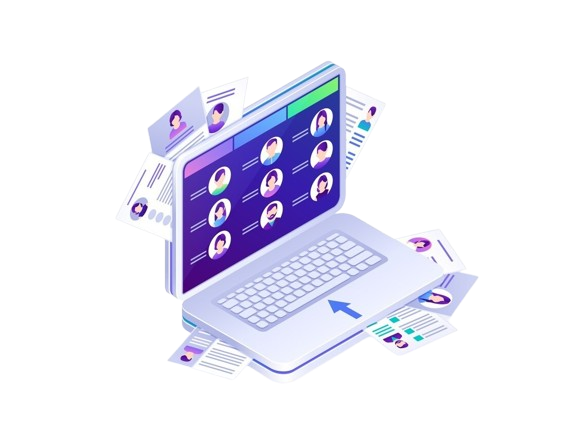




















.webp)

.webp)

.webp)
